This page describes the current state of accessibility features on the LCH website.
This page is modeled on the Accessibility Statement of Dive into Accessibility Copyright © 2002 Mark Pilgrim. Adapted by permission.
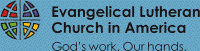
Accessibility Statement
This is the official accessibility statement for <www.LCHwelcome.org>. We began an ongoing revision process to improve accessibility of the website in the summer of 2008. Information on this page is correct as of July 1, 2009, and it will be revised as additional improvements are made.
If you have any questions or comments, feel free to email the webmaster at webmaster@lchwelcome.org.
Access keys
Most browsers support jumping to specific links by typing keys defined on the web site. On Windows, you can press Alt + an access key; on Macintosh, you can press control + an access key. (Firefox 2.0 requires Alt/control + Shift + an access key; and for some browsers, the key combination must be followed by Enter.)
Except as indicted, the access keys defined below are available on the main pages of this site and all pages added after July 1, 2008. Older pages are being revised to support the access keys. (Access keys are not available on the lists of Readings, Hymns, and Special Music or on pages that open up showing more detailed pictures of paraments, vestments, pew cushions, etc.)
- Access key 1 - Home page (not available on the Home page itself)
- Access key 2 - Skip to Main Content
- Access key 3 - Search
- Access key 9 - Contact page (not available on the Contact page itself)
- Access key 0 - Accessibility Statement (not available on this page)
Standards compliance
- The main pages of this site and all pages added after July 1, 2008, have been evaluated using WAVE (Web Accessibility Versatile Evaluator) of WebAIM (Web Accessibility In Mind). The WAVE report for each page indicated “WAVE has detected no accessibility errors.” In addition, both yellow alerts and the text-only view were reviewed. Based on this process, I believe these meet accessibility standards. This is always a judgement call; many accessibility features can be measured, but many can not.
- Most older pages that are primarily archival in nature (e.g., newsletter issues before July 2008, Congregational Life pages before April 2008, sermon index pages before Pentecost 2008, and written texts of sermons) and lists of Readings, Hymns, and Special Music have not been checked with WAVE. No claim of standards compliance is made for these pages.
- I have reviewed priority 1, 2, and 3 guidelines of the W3CWeb Content Accessibility Guidelines and believe that the main pages of this site and all pages added after July 1, 2008, are in compliance, except as listed below. Again, this is a judgement call; many guidelines are intentionally vague and can not be tested automatically.
- No text equivalent is provided for audio of Sunday sermons or children’s conversations or for videos. Brief summaries are provided for sermons and children’s conversations.
- Glosses of certain “churchy” words on some of the main pages are given using a Java script, so this information is not available to those who do not use Java.
- Web feeds from the ELCA (Home and Spiritual Resources pages) and Old Lutheran (Congregational Life page) use Java script with no non-Java equivalent available. In addition, logos on the ELCA web feeds use image maps without redundant text links.
- LCH Table Talk, our discussion forum, runs on the phpbb system. Several posts on their website indicate an intention to be accessible. However, when pages are evaluated using WAVE, some accessibility errors do arise.
- Older pages and lists of Readings, Hymns, and Special Music have not been reviewed against the guide. No claim of standards compliance is made for these pages.
- Except for the lists of Readings, Hymns, and Special Music before July 2009, all pages on this site validate as HTML 4.01 Transitional, XHTML 1.0 Transitional, or XHTML 1.0 Strict (depending on the page). This is not a judgement call; a program can determine with 100% accuracy whether a page is valid HTML. For example, check this page for HTML validity.
- The main pages of this site and all pages added after July 1, 2008, use structured semantic markup. H1 tags are used for main titles, and H2 tags for sections within a page. This allows users of certain screen readers to skip from one section to the next.
- Many older pages are only marginally compliant with structured semantic markup. The underlying code for the lists of Readings, Hymns, and Special Music from July 2006 to June 2009 was generated using “Save as Web Page...” in Microsoft Word and does not use structured semantic markup.
Links
- Links are written to describe the target and make sense out of context. Where this is not the case, title attributes which describe the link in greater detail have been added.
- Links to PDF files have been identified.
- In the few cases where a link opens a new window (for example, larger pictures of artistic works), this fact is made clear in the link or the text accompanying the link.
Images
- All content images used in this site include descriptive
ALTattributes. On the main pages of this site and all pages added after July 1, 2008, images described in accompanying text or captions and purely decorative graphics include nullALTattributes. - Older pages usually have descriptive
ALTattributes when nullALTattributes would be more appropriate. - For complex images, the significance is explained either in the accompanying text or via the
LONGDESCattribute.
Visual design
- This site uses cascading style sheets for visual layout.
- This site uses only relative font sizes, compatible with the user-specified “text size” option in visual browsers.
- If your browser or browsing device does not support stylesheets at all, the content of each page is still readable.
Accessibility references
- W3 accessibility guidelines, which explains the reasons behind each guideline.
- W3 accessibility techniques, which explains how to implement each guideline.
- W3 accessibility checklist, a busy developer's guide to accessibility.
- U.S. Federal Government Section 508 accessibility guidelines.
Accessibility software
- JAWS, a screen reader for Windows. A time-limited, downloadable demo is available.
- Home Page Reader, a screen reader for Windows. A downloadable demo is available.
- Lynx, a free text-only web browser for blind users with refreshable Braille displays.
- Links, a free text-only web browser for visual users with low bandwidth.
- Opera, a visual browser with many accessibility-related features, including text zooming, user stylesheets, image toggle. A free downloadable version is available. Compatible with Windows, Macintosh, Linux, and several other operating systems.
Accessibility services
- WAVE (Web Accessibility Versatile Evaluator), a free service to analyze web pages for compliance to accessibility guidelines. A full-featured commercial version is also available.
- HTML Validator, a free service for checking that web pages conform to published HTML standards.
- Web Page Backward Compatibility Viewer, a tool for viewing your web pages without a variety of modern browser features.
- Lynx Viewer, a free service for viewing what your web pages would look like in Lynx.
Related resources
- WebAIM, a non-profit organization dedicated to improving accessibility to online learning materials.
- Designing More Usable Web Sites, a large list of additional resources.
Comments welcome at webmaster@lchwelcome.org